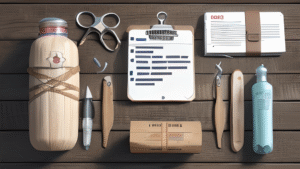Prevent Identity Theft: 10 Key Strategies Online
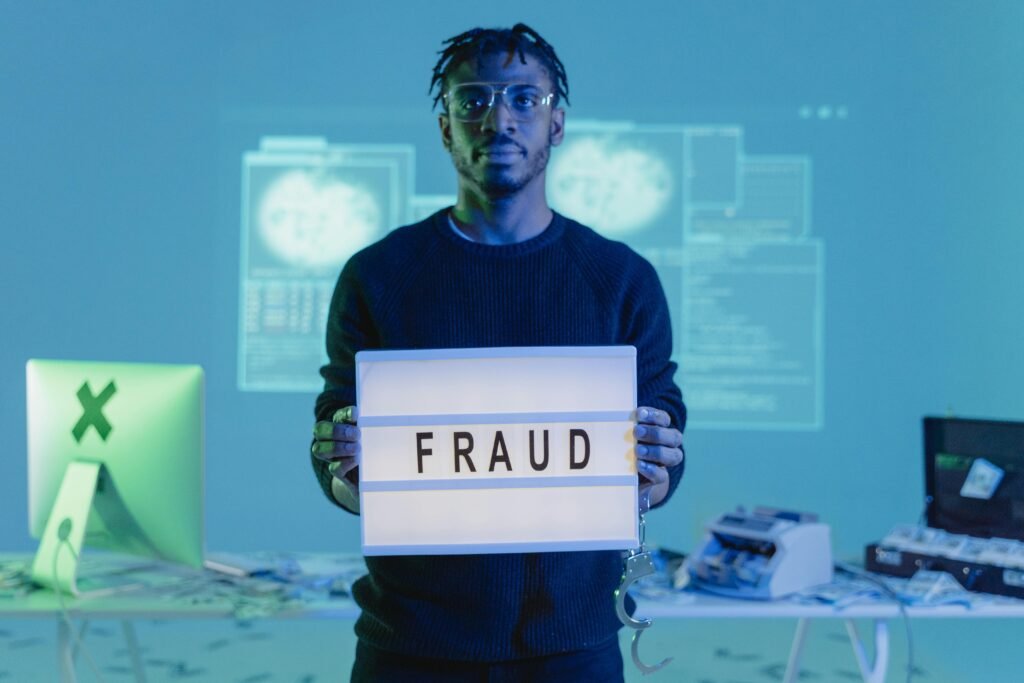
In the digital age, identity theft is a growing concern. In 2023 alone, American adults lost a staggering $43 billion to identity fraud. This alarming statistic underscores the necessity for robust cybersecurity measures to protect personal information.
“In today’s digital world, effective cybersecurity is essential for safeguarding personal data against identity fraud.”
To combat this threat, individuals must adopt effective strategies. This article will outline ten essential tactics, including the importance of strong passwords, two-factor authentication, and secure browsing habits. By implementing these practices, you can significantly reduce your risk of falling victim to identity theft.
Strong Password Practices
Creating strong and unique passwords is essential in preventing identity theft. Studies show that over 80% of data breaches involve weak passwords. To protect yourself, ensure your passwords are at least 16 characters long, featuring a mix of letters, numbers, and symbols. Alternatively, consider using a memorable passphrase made up of unrelated words.
Using a password manager can significantly enhance your password security. These tools simplify management by storing all your passwords securely and generating strong ones for you. This way, you only need to remember one master password.
While it was once common to change passwords regularly, the National Institute of Standards and Technology (NIST) now advises against frequent changes if your passwords are strong and unique. Instead, change your password only when necessary, such as after a data breach or if you suspect unauthorized access.
Best Practices for Password Security:
Use strong, unique passwords for each account.
Employ a password manager for secure storage.
Enable two-factor authentication for added protection.
Avoid reusing passwords across different accounts.
Two-Factor Authentication
Two-factor authentication (2FA) is an essential security measure that requires two forms of identification before granting access to sensitive information. This dual verification process ensures that only authorized users can access accounts and resources, significantly enhancing security. For a detailed explanation, visit Microsoft’s overview of 2FA.
Implementing 2FA provides numerous benefits. It protects against unauthorized access, especially in light of increasing data breaches and credential theft. By adding an extra layer of security, 2FA mitigates risks associated with phishing and other cyber threats. Moreover, it instills greater confidence among users, knowing their accounts are safer. Learn more about the advantages of 2FA here.
Common methods of 2FA include:
| Method | Description |
|---|---|
| SMS Verification Codes | One-time codes sent via text message. |
| Biometric Authentication | Uses fingerprint recognition for secure access. |
| Time-Based One-Time Passwords (TOTP) | Unique codes generated by apps like Google Authenticator. |
| Mobile App Push Notifications | Alerts sent to approve or deny login attempts. |
| YubiKey Hardware Tokens | Physical devices that provide secure authentication. |
By adopting 2FA, you significantly enhance your cybersecurity posture, making it much more difficult for unauthorized users to gain access.
Regular Software Updates
Keeping software and applications updated is critical for maintaining security in today’s digital landscape. Regular updates often include patches that fix known vulnerabilities. Cyber attackers frequently exploit these vulnerabilities to gain unauthorized access to systems. By updating software, you can significantly reduce the risk of identity theft and other cyber threats.
Moreover, software updates not only address security issues but also enhance features and introduce new security measures. This ensures that users benefit from the latest advancements in cybersecurity. To maintain compliance with best practices, it is essential to keep your software updated.
To ensure you never miss an important update, consider setting up automatic updates. Here are some key practices:
Access Windows Security Center and select ‘Automatic Updates’.
Choose settings that automatically download and install updates.
Regularly check for updates on other devices and applications.
By taking these proactive steps, you can safeguard your devices and personal information against emerging threats.
Secure Browsing Habits
In the digital age, practicing secure browsing habits is essential to protect your identity. One of the most important practices is to always use secure websites, indicated by HTTPS in the URL. This ensures that the data you exchange is encrypted, making it much harder for attackers to intercept.
Another critical habit is to avoid using public Wi-Fi for sensitive transactions, such as online banking or shopping. Public networks are often unsecured, making them prime targets for cybercriminals. If you must use public Wi-Fi, consider using a VPN to add an extra layer of security.
Additionally, regularly adjust your browser security settings to enhance your protection. Enable features like pop-up blockers and anti-tracking measures to safeguard your online activities.
“Unsecured browsing can expose your personal information to cyber threats, making it essential to stay vigilant while online.”
By incorporating these practices into your daily routine, you can significantly reduce the risk of identity theft and ensure a safer online experience.
Monitoring Financial Accounts
Regularly checking your bank and credit card statements is crucial for detecting potential fraud. In fact, financial breaches accounted for 39% of all data breaches in 2022. By conducting monthly reviews, you can spot unusual transactions and build a clear expectation of what constitutes normal activity.
Look for red flags like duplicate check numbers, unexpected wire transfers, or alterations to statements. If something seems off, access original statements directly from your bank. Additionally, consider setting up alerts for suspicious activity. Most banks offer options to receive notifications via email or SMS for large or unusual transactions, making it easier to catch fraud early.
Lastly, using credit monitoring services can enhance your protection against identity theft. Services like Aura and Identity Guard provide alerts for suspicious activity and include identity theft insurance, giving you peace of mind. Ultimately, staying vigilant and proactive is key to safeguarding your financial wellbeing.
Protecting Personal Information
In today’s digital landscape, protecting your personal information is paramount to preventing identity theft. One effective way to safeguard sensitive data is by shredding sensitive documents. This includes anything with your Social Security number, bank statements, and even junk mail with your name. Opt for a micro-cut shredder for added security.
Being cautious about the information you share online is equally important. Oversharing can lead to hacking and account takeovers, as hackers can use personal details to crack your passwords. Always think twice before posting personal information on social media.
Utilizing privacy settings on social media platforms can also bolster your defenses. Regularly review your settings, limit profile visibility, and control who can see your posts. By taking these steps, you can significantly reduce your risk of identity theft.
Conclusion and Final Thoughts
In this digital age, protecting your identity requires vigilance and proactive measures. We discussed essential strategies such as safely disposing of sensitive documents, adjusting privacy settings on social media, and employing strong passwords.
It is crucial to stay informed and regularly review these practices to enhance your personal security. Remember, identity theft can happen to anyone, but by taking these steps, you can significantly reduce your risk. Start implementing these strategies today and protect your personal information from potential threats.
https://blissfullway.com/credit-reports-how-they-affect-your-finances/
FAQ Section
Here are some common questions about identity theft prevention:
1. What should I do with sensitive documents? To safely dispose of sensitive documents, consider using a paper shredder or hiring a professional document destruction service. Always shred documents that contain personal information.
2. How can I protect my social media accounts? Regularly review your privacy settings to limit profile visibility and manage friend requests. Also, use strong passwords and enable two-factor authentication.
3. What are the risks of oversharing online? Oversharing can lead to hacking, phishing scams, and identity theft. Be cautious about what personal information you share publicly.
4. How often should I check my financial accounts? Regularly check your bank and credit card statements for any suspicious activity. Set up alerts to notify you of any unauthorized transactions.
5. Is it safe to use public Wi-Fi for transactions? It’s best to avoid public Wi-Fi for sensitive transactions. Instead, use a secure connection or a virtual private network (VPN) to enhance security.